Feb 24, 23
General – How does Billink Work?
How does Billink work? How do all the pieces fit together.
Here’s a quick overview:
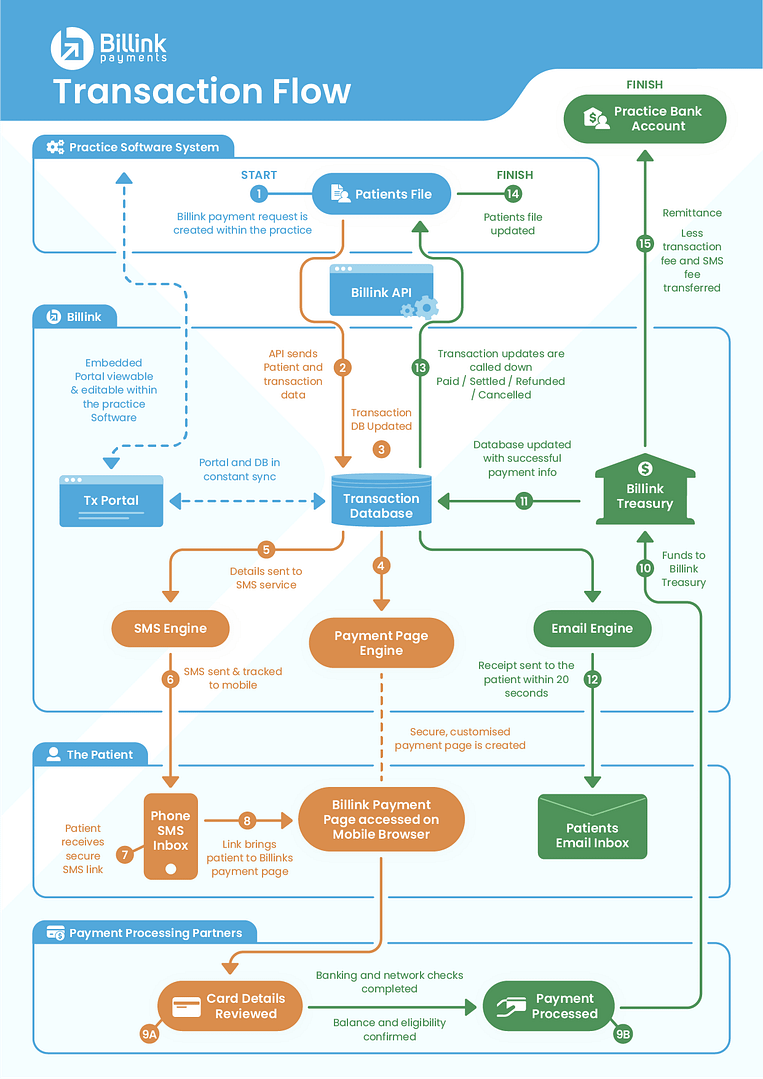
When using our practice software system, you may come across a situation where a customer or patient owes an amount. To initiate the payment process, you can create a Billink charge request.
Once the request is made, our Billink API comes into action. This API connects with your practice software system and sends the necessary information to our transaction database, including the amount, name, and mobile number. We conduct checks to ensure there are no duplicates or formatting issues. Once everything is in order, a unique payment page is created for that specific transaction, and an SMS link is generated and sent to the patient.
Now, here’s where the magic happens! Within a mere 1-2 seconds, the patient receives the SMS link on their phone, while the unique payment page is already prepared. All the patient needs to do is click on the link, and they will be directed to the payment page. To ensure security, the payment page may have additional measures in place, such as mobile verification, depending on the service type and time since the charge was issued.
On the payment page, the patient can enter their payment details. It’s important to note that we never have access to this information as it is directly passed to our trusted payment processor. Once the payment is processed, we receive the outcome, whether it’s a successful transaction or a failed attempt. We promptly send a confirmation back to your practice software system, keeping you informed every step of the way.
In the case of a successful payment, the patient’s account is reconciled within your practice software system’s chart. To complete the process, a receipt email is sent to the patient, and the funds are distributed to your practice’s nominated bank account based on your chosen payout schedule, which can be either daily or weekly.
With our seamless Billink SMS payment service, you can provide a convenient and secure payment experience for your patients, ensuring a smooth flow of transactions while maintaining accuracy and efficiency in your practice’s financial operations.
Here is a link to a guide for each system.
Once a Billink has been created in your system you can use any of the following features to monitor and report on payments:
