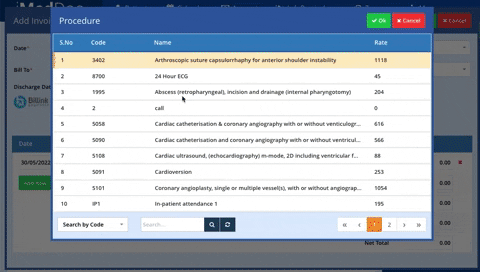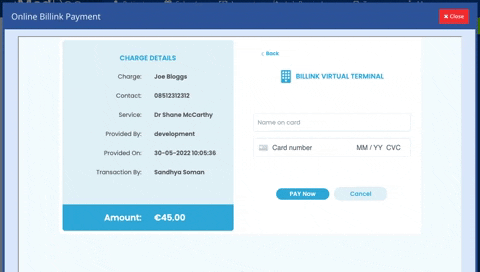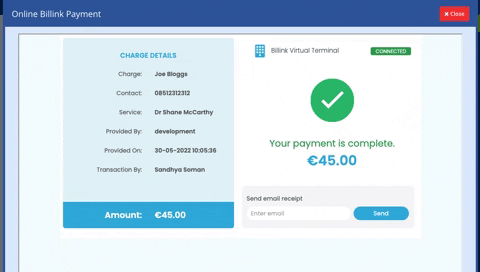Jul 26, 22
Virtual Terminal – ImedDoc
Billink Virtual Terminal – ImedDoc
Our virtual terminal is now live for all consultant users of the ImedDoc Clinical Software System. You can take payment in couple of seconds by following these steps.
Step One
Once a charge is created in ImedDoc – click the ‘Pay Now’ option at the top right of the screen
A list of available terminals will be displayed – select ‘Billink Virtual Terminal’
Step Two
Now that your charge has been sent to the Billink Virtual Terminal you’re ready to take payment.
Enter in the patients name and card details. Click ‘Pay Now’ and you’re done!
Payment should be approved within 1-2 seconds.
Step Three (Optional) – Use Billink to Send a Receipt.
Once a payment has been taken you can use Billink to send a receipt directly to your patient. Note you will always have the option to generate a receipt from within the patients account as usual but Billinks Receipt system can help cut down in admin time and cost.
On the payment success page simply type in the email you wish the receipt to go to and click send! – Thats it! A PDF of the patients receipt, in insurance company acceptable formatting, will be sent immediately to the patients email.
For any help getting set up or using our virtual terminal please email contact@billinksupport.com
July 26th update: Virtual Terminals are available to all ImedDoc sites. They will start rolling out to all GP practices from September.