Jun 13, 24
Website Payments
Website Payments
You can now take payments directly from your own website using our Billink Website widgets. These widgets allow you to link services you provide in your practice directly to your website. You have full control over the pricing, patient type, and service type from within your Billink dashboard. Adding these widgets to your practice website is as simple as copying and pasting a piece of code. Any changes you make in Billink or any new services you add are instantly updated on your website.
Categories of Website Payments
There are two main categories of website payments that you can enable:
- Practice Defined Payments
- Patient Defined Payments
Practice Defined Payments
- Description: These are payments where you set the fee and service type. Patients do not have the option to change these settings. They simply come to the payment area and make a payment for the service at the defined fee.
- Examples: Set fees for prescriptions, admin fees, courier fees, medicals, etc.
Patient Defined Payments
- Description: This newer type of payment is an ‘open’ payment where the patient can specify what they are paying for and the amount. This is particularly useful if you want to send a generic link to a single payment page for various types of payments.
- Advantages: Allows patients to make payments without the need to create specific payment links for each service.
How to Access Website Payments
You’ll find your website payments in the Billink Dashboard by navigating to Practice Settings and then selecting Website Payments.
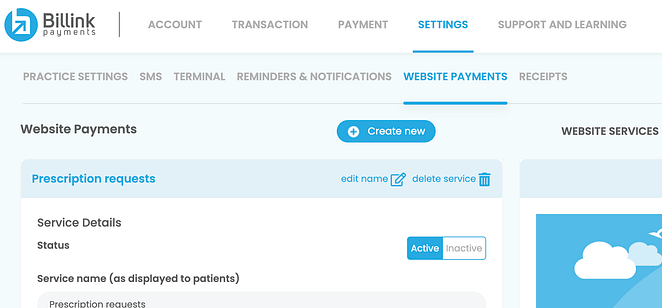
Additional Resources
We’ve put together a short video on how you can create and use website payments in your practice. Watch the video below for a step-by-step guide:
