Jun 11, 24
Pay by QR Code is Now Here!
Pay by QR Code is Now Here!
We’re excited to our first version of ‘Pay by QR Code.’ All Billink SMS transactions will now automatically include an associated QR code. This feature has been highly requested, allowing practices and consultants to easily add the QR image to letters or any document, simplifying the payment process.
Benefits of QR Code Payments:
- Aged Debt: Easily manage and collect overdue payments.
- Larger Payments: Facilitate significant transactions seamlessly.
- Medic-Legal Payments: Simplify payments in legal medical cases.
With all our transactions now supporting SEPA payments for any value of €100 or greater, you can send the QR code via email or letter to, for example, a solicitor for payment. The recipient can use their phone to securely open the Billink payment page and complete the payment using SEPA bank transfer.
How to Find Your QR Code for Any Outstanding Payment:
Go to the Billink Transaction Page:
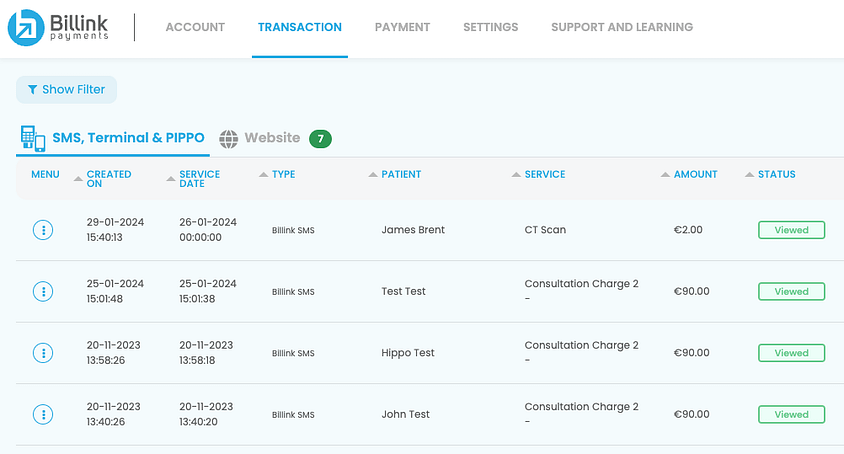
Use the Left-Side Menu:
Click on the left-sided menu to find the shortcut to the ‘View QR Code’ option.
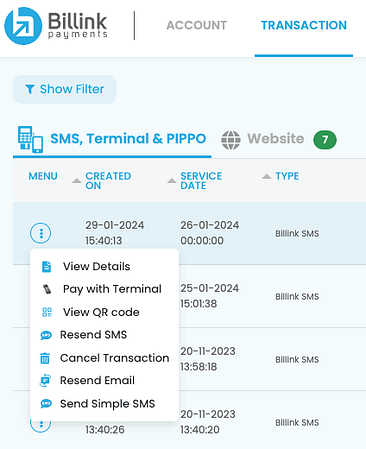
Or
Transaction Details Page:
On the transaction details page, you will now see the ‘QR Code’ option at the bottom of the screen.
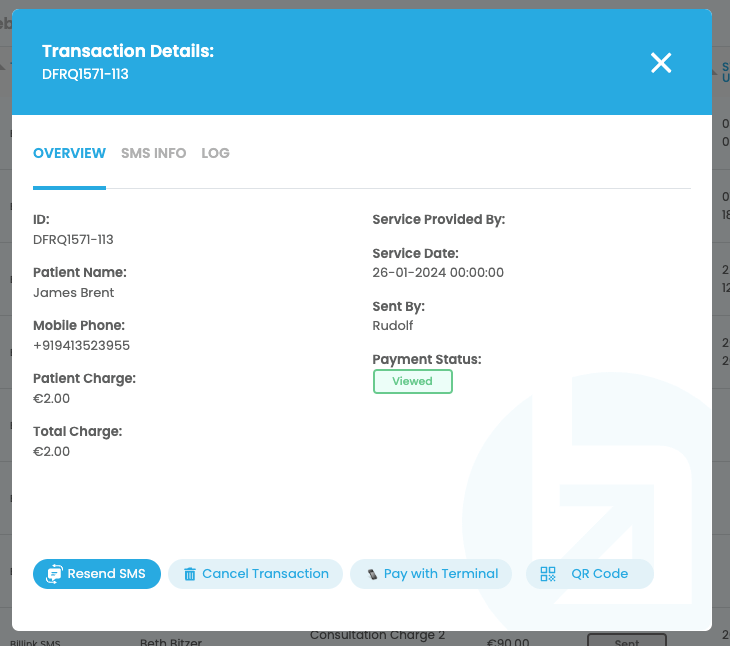
Open the QR Code Option:
Opening the QR code option will display a unique QR code for your Billink transaction.

You have two options here:
- Copy Link: This will provide the web URL address for the payment. Patients or businesses can type this into any browser to make a payment, or you can text/email this link directly.
- Copy QR Image: This allows you to paste the QR code into any document, enabling it to be opened with a phone camera.
That’s it! Once the patient or business makes the payment, the Billink system will process it as usual, remitting the payment to your practice bank account either daily or weekly, depending on your settings.
