Dec 03, 21
Our Insight Report just got a big upgrade
We know that a lot of you really value the free insight reports you receive from us at Billink. This is why we took the time to review the report and update it based on your feedback. So what did we do? Keep reading for a full breakdown of the new and improved weekly Insight Report.
Page 1 Updates:
We now show both your success score for the past 7 days AND the past 30 days. This gives a much more accurate insight into how your practice is doing. We found that the old 7-day billink cut-off meant that Billinks sent within the 7 day period but not paid until day 8 were being excluded giving practices a lower score than was fair. So you can now see your 7-day score on the left with your 30-day score on the right.
We’ve also broken out ‘Net Billinks’ in a much more clear way. We hope!
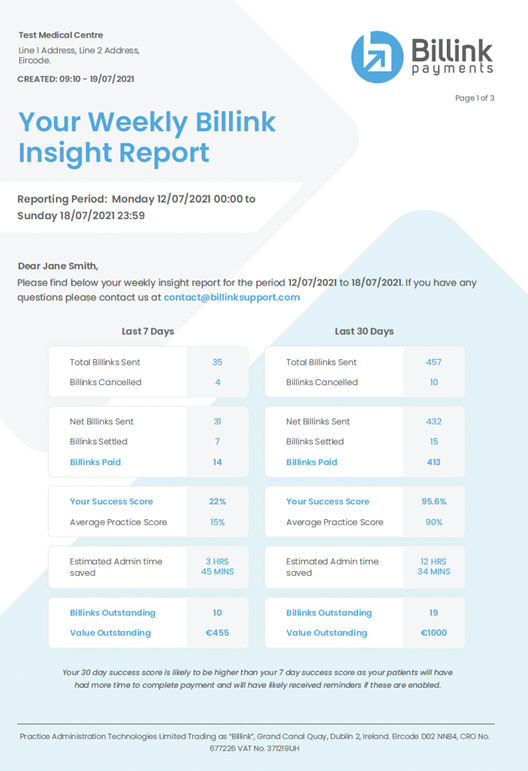
Here are the definitions
- Total Billinks: The total number of Billinks sent within that period (excluding resends/reminders)
- Billinks Cancelled: The total number of Billinks that were marked as cancelled by a member of staff in your practice
- Net Billinks Sent: Total Billinks – Billinks Cancelled
- Billinks Settled: The Billinks either manually or automatically marked as Settled from within your practice system by a member of your team
- Billinks Paid: The Billinks transacted with and paid through the Billink payment page
- Your Success Score: (Billinks Settled + Billinks Paid) / Net Billinks Sent as a percentage %
- Average Practice Score: The average practice success score from across the network within the same time period.
- Estimated Admin Time Saved: An approximate of the total admin time saved from using Billink in your practice during this period.
- Billinks Outstanding: The total number of Billinks that have not yet been Paid/Settled/Cancelled in your practice within this period
- Value Outstanding: The total amount in euro that the Billinks outstanding equate to. (we list these Billinks and patients on page 2)
Page 2 Updates:
SMS Reminders: Our new 24hr, 48hr, 7-day and 30-day reminders have been a huge success and should now be available within all system dashboards. We have seen an increase of over 15% in success rates where practices have enabled this feature. This section will show you which reminders you currently have on/off within your system. You can update this at any stage inside your Billink dashboard.
SMS Status: A new feature on this page is the SMS status column. We now can show you if the Billink SMS has been delivered to the patient’s handset or not. Combining this with other elements of the report can be really powerful. You can now see at a glance if patient mobile numbers may need to be updated AND a likely reason why the payment page may not have been viewed (as the SMS was not delivered!).
Total Due: We will show a sum of the total value of Billinks outstanding here.
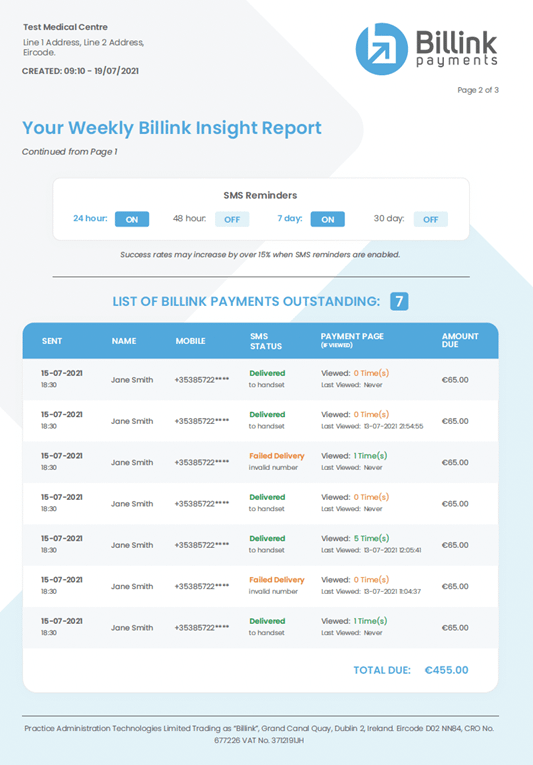
Page 3 Updates:
The big difference here is that we now include settled and paid Billinks together into the second heat map. Omitting settled in the past made it look like a disproportionate number of Billinks were still outstanding – now the view is much more complete.
We hope you like these changes we’ve made to the billink insight report! We’ll continue to work with practices to improve this feature as we go and add new features. Let us know any suggestions, thoughts or comments you have at any stage by emailing contact@billinksupport.com.
