Jun 06, 24
End of Day Report
End of Day Report
You can now run an ‘End of Day’ report directly from the Transaction page. – Just click the ‘End of Day Report’ icon on the top right of the transaction page.
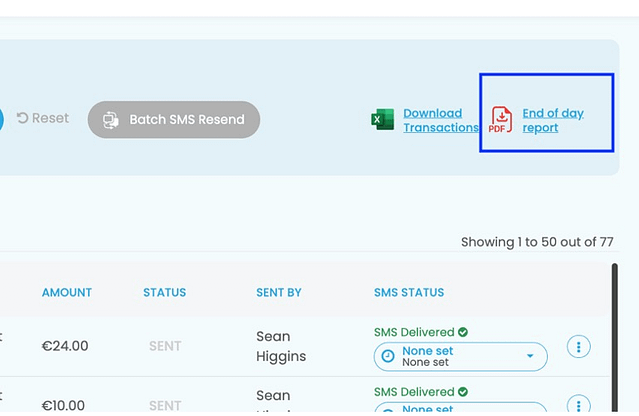
You will now be given a set of options to choose from:
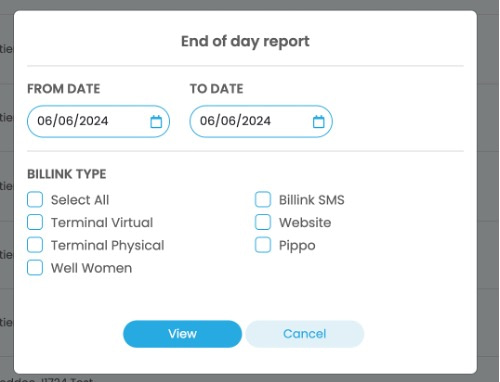
The report will default to todays date – but you can set this to be any ‘from’ and ‘to’ date, changing this from an of day to an end of days report!
The Report
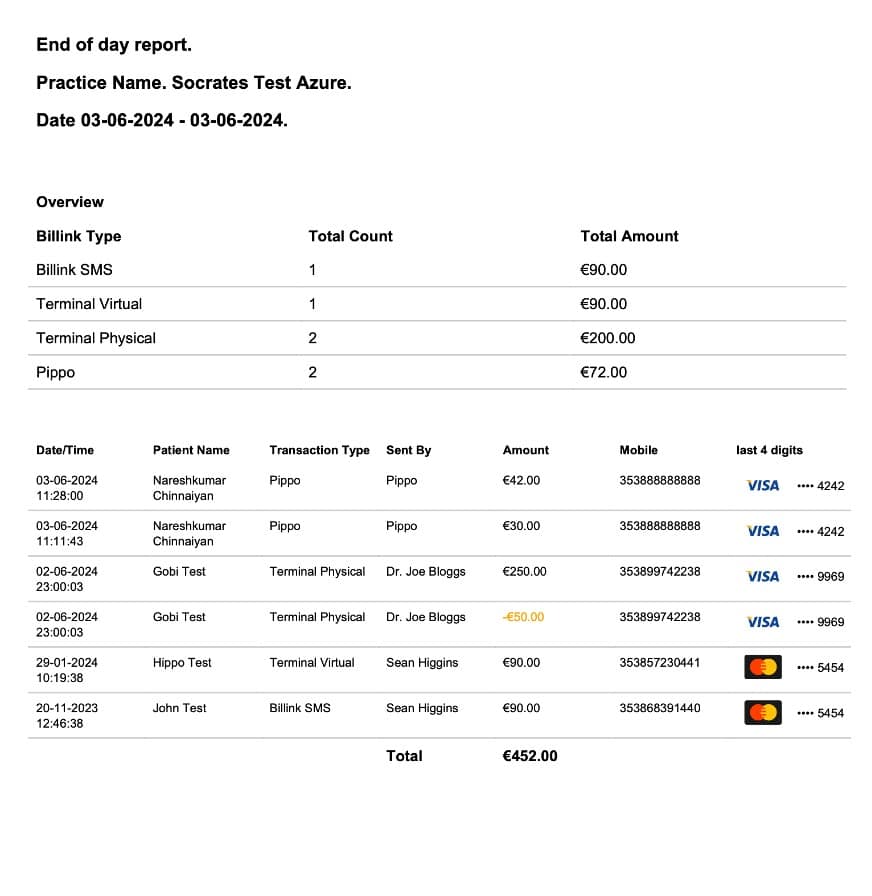
We include an overview of the total transactions and amounts for each transaction type that day. Its important to think of the end of day report really as a cash flow report. By that we mean if a Billink was sent 2 weeks ago but actually paid today then its included in todays report. Similarly if a payment was made for €100 2 weeks ago but you refund €50 today (like in the example above) then the €50 will appear as a negative value in todays report.
The Date/Time
The Date column is related to the date of the charge created. In the example above you can see that older Billink SMS payments were created on earlier dates and then paid on the 6th so included in this end of day report.
The Patient Name – The Patient on the transaction
Transaction Type – The Subtype of Billink Payment
Sent By – The name of the practice team member that created the charge. For PIPPO charges the ‘Sent By’ will default to PIPPO.
Amount: The € or £ amount paid
Mobile: The contact details of the patient – if provided
Card Type: Card Brand Mastercard – Visa – American Express etc
Last 4 digits: The last 4 numbers on the card.
