Apr 29, 24
Custom Reminders
Custom Reminders for a Customised Service
At Billink, we understand that the workflow of each practice is unique. That’s why we’re committed to developing a flexible, adaptable platform that caters to these diverse needs. Over the years, we’ve tailored our payment options—including SMS payments, virtual and physical terminals, and website payments—to accommodate a wide range of practice requirements. Now, we’re extending this commitment to flexibility into other areas of our service, starting with our SMS reminders.
This has been the most requested feature since the start of the year.
How to Enable Custom Reminders
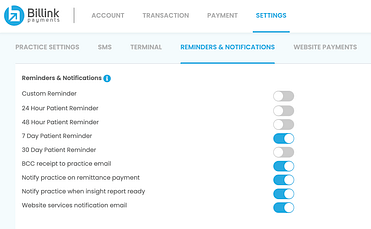
Enabling Custom Reminders is straightforward. Simply access the ‘Settings’ tab on your dashboard, where you can toggle between standard and custom settings. Our intuitive interface ensures that implementing these changes is simple and effective, impacting all future transactions immediately.
Toggle On the First option – ‘Custom Reminder’
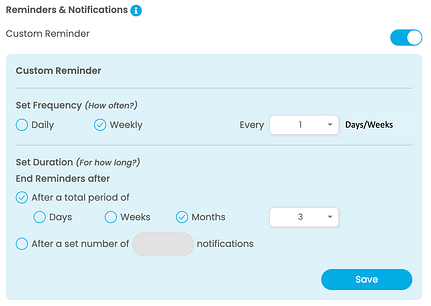
Flexible and Configurable
Previously, your practice was limited to four fixed reminder intervals: 24 hours, 48 hours, 7 days, and 30 days. Our new Custom Reminders feature allows you to move beyond these limitations by creating a reminder schedule that aligns more closely with your practice’s unique workflow.
Setting Up Custom Reminders
With Custom Reminders, you choose the approach that works best for your practice—either stick with the standard pre-set intervals or adopt a fully customised schedule. Here’s how you can tailor your reminders:
- Frequency of Reminders: Decide how frequently your reminders are sent out. Whether daily or weekly, or extending up to every 1 to 10 days or weeks, you can now match reminder frequency with your client engagement strategies.
- Duration of the Reminder Cycle: Define when to cease sending reminders for any specific unpaid transaction. This can be set in two ways:
- After a total period of X days, weeks, or months.
- After a designated number of reminders, allowing you to specify any value that aligns with your operational needs.
Operational Benefits
This new feature offers enhanced control over your communications, ensuring that reminders are sent and discontinued precisely when needed. Custom Reminders not only streamline client communications but also reflect our broader goal: to provide a platform that adapts to the individual needs of your practice.
How to Enable Custom Reminders
Enabling Custom Reminders is straightforward. Simply access the ‘Settings’ tab on your dashboard, where you can toggle between standard and custom settings. Our intuitive interface ensures that implementing these changes is simple and effective, impacting all future transactions immediately.
Conclusion
Our introduction of Custom Reminders is part of our broader initiative to ensure that Billink supports the varied workflows of all practices. We look forward to seeing how this new feature enhances your ability to manage communications effectively and efficiently.
Stay tuned for more updates, and thank you for your continued trust in Billink as we strive to accommodate the unique needs of each practice.
