Jun 03, 25
Access Your Billink Dashboard from Anywhere
We’re excited to introduce a brand-new way to use Billink: you can now securely log into the Billink dashboard from anywhere — no need to go through your clinical system.
With this new feature, practices gain flexibility, control, and convenience over how and where they access Billink.
What’s new?
From inside your Billink account, you can now create usernames and passwords for individual users. Once set up, they can log in directly at billink.live using any computer or device.
This is ideal if you want to:
-
Access your Billink dashboard independently of your clinical software
-
Open a second screen next to your clinical system for easier multitasking
-
Provide temporary access to a practice manager or accounts team member who needs to work from home or remotely
How it works
1. Set up users inside Billink
Navigate to the “Manage Users” section under Settings. Here you can create a new user account by entering their name, email, mobile number, and a secure password.
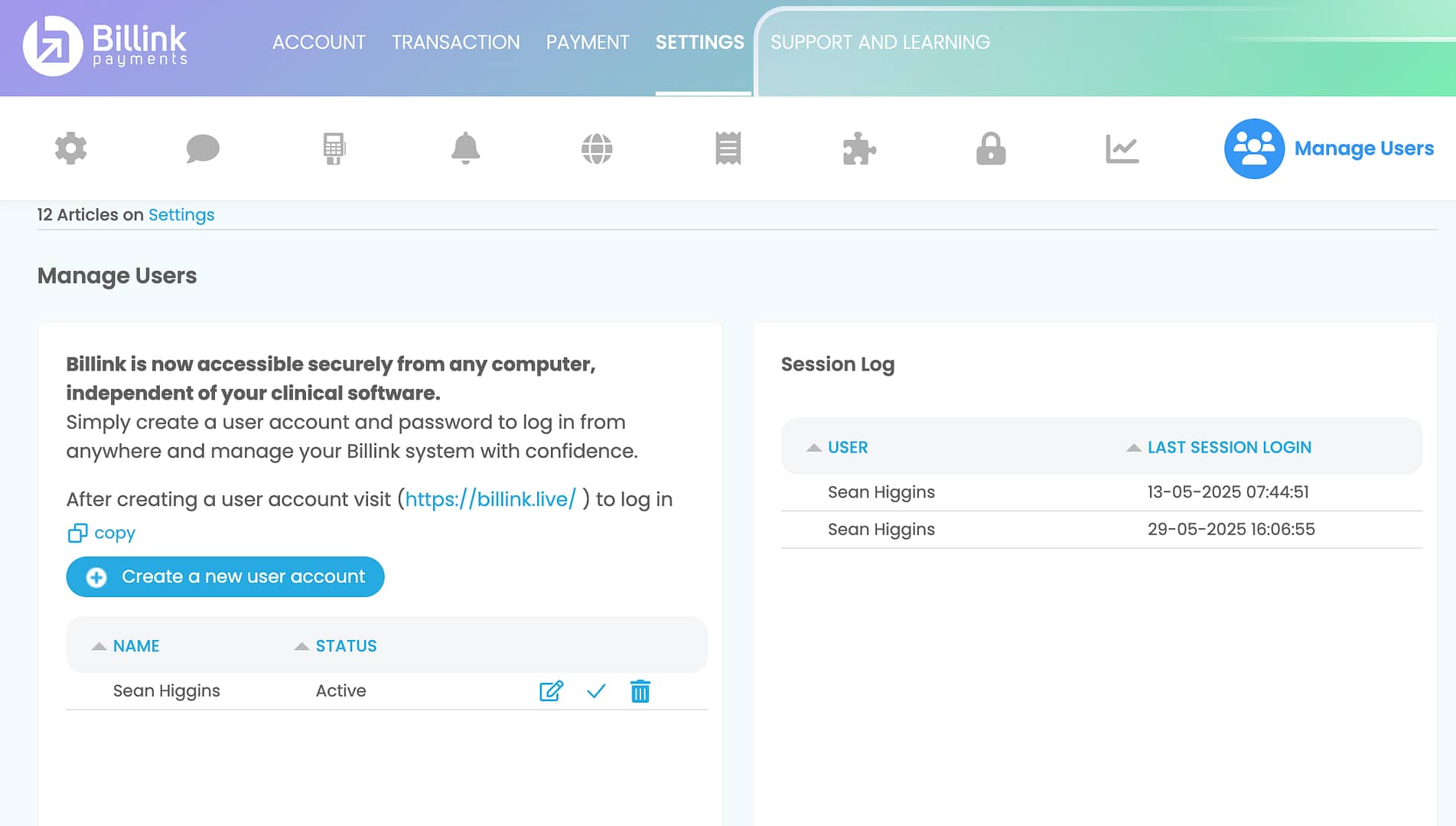
We recommend enabling Google Authenticator for added security.
2. Log in at billink.live
Once the account is created and verified, users can go to billink.live and log in anytime.
This gives flexibility to anyone who needs access — whether you’re in the practice, at home, or on the move
3. Monitor and manage user access
Inside the Billink dashboard, you can view session logs to see who has logged in and when. You can pause or delete a user account at any time, giving you full control over access.
Why this matters
This feature empowers practices to work more flexibly:
-
Access financial data and transactions remotely
-
Let non-clinical staff (like accounts teams) log in securely from home
-
Maintain visibility and control over all logins and activity
It’s another step in making Billink work seamlessly for your team — wherever you are.
If you’d like help setting up this feature or have questions, our support team is ready to assist. Get in touch with us anytime.